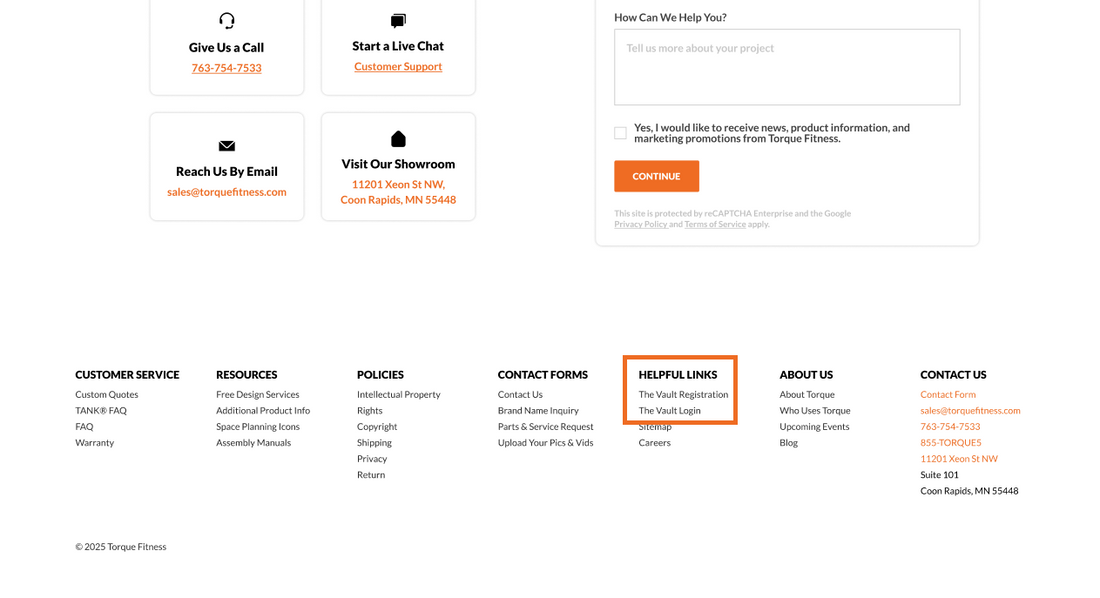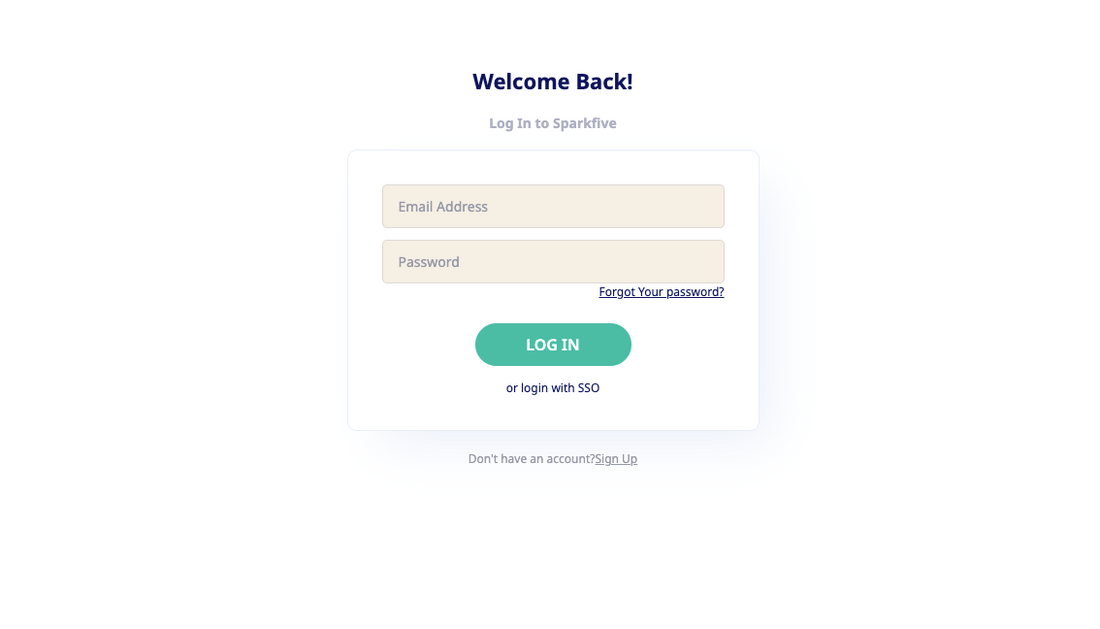The Vault Registration
Fill out my online
form.
Next Steps After Registering
Step 1: Verification
After you've submitted the form above, our site administrator will review your information and validate your access to The Vault. Once confirmed, your information will be added to our registry.
Step 2: Creating an Account
After your information is approved and added to The Vault's system, you will receive an email from no-reply@sparkfive.com with a link to create an account (if you do not see it in your inbox, make sure to check your spam folder).
Use the link in the email to create an account with Sparkfive:
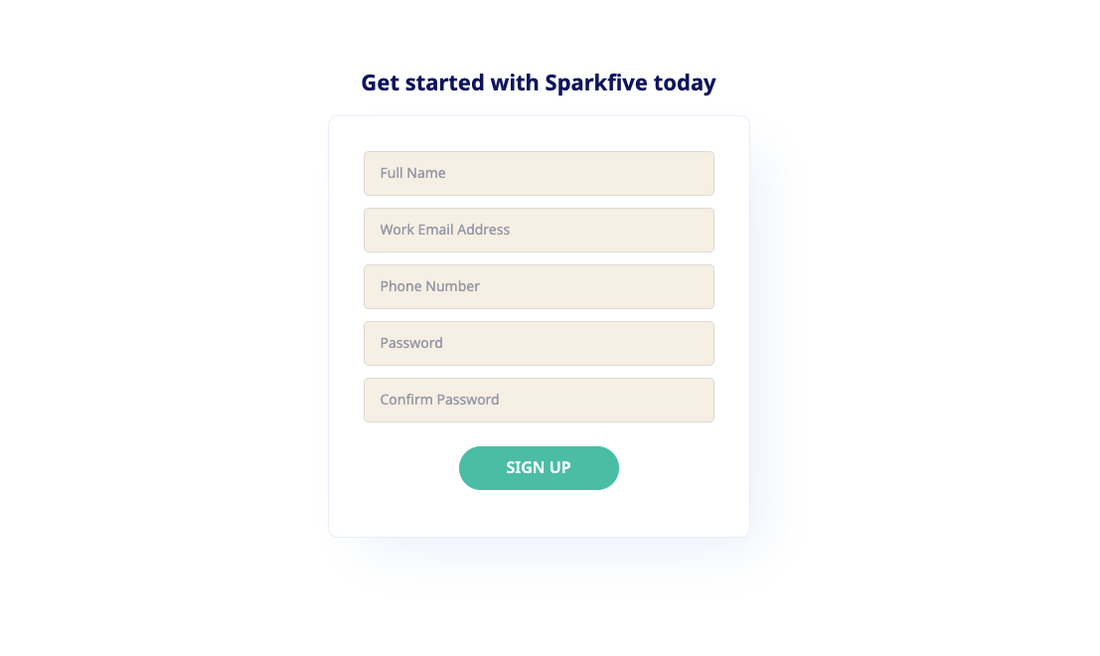
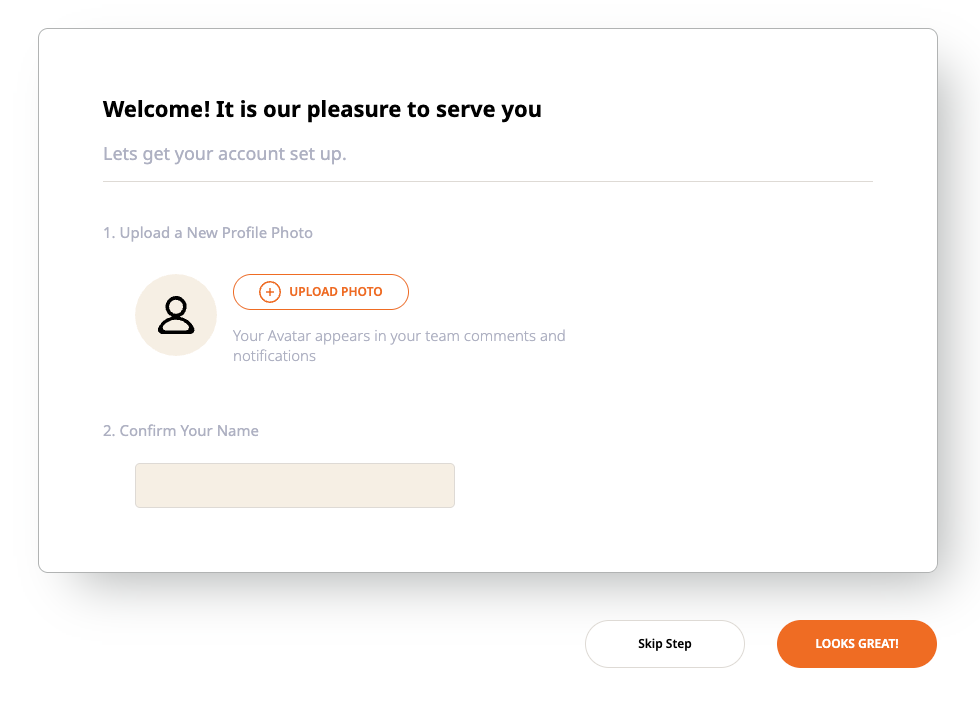
Step 3: Accessing the Vault
You can access The Vault’s log-in screen by location the "Helpful Links" section in our website’s footer and clicking on the The Vault Login link.